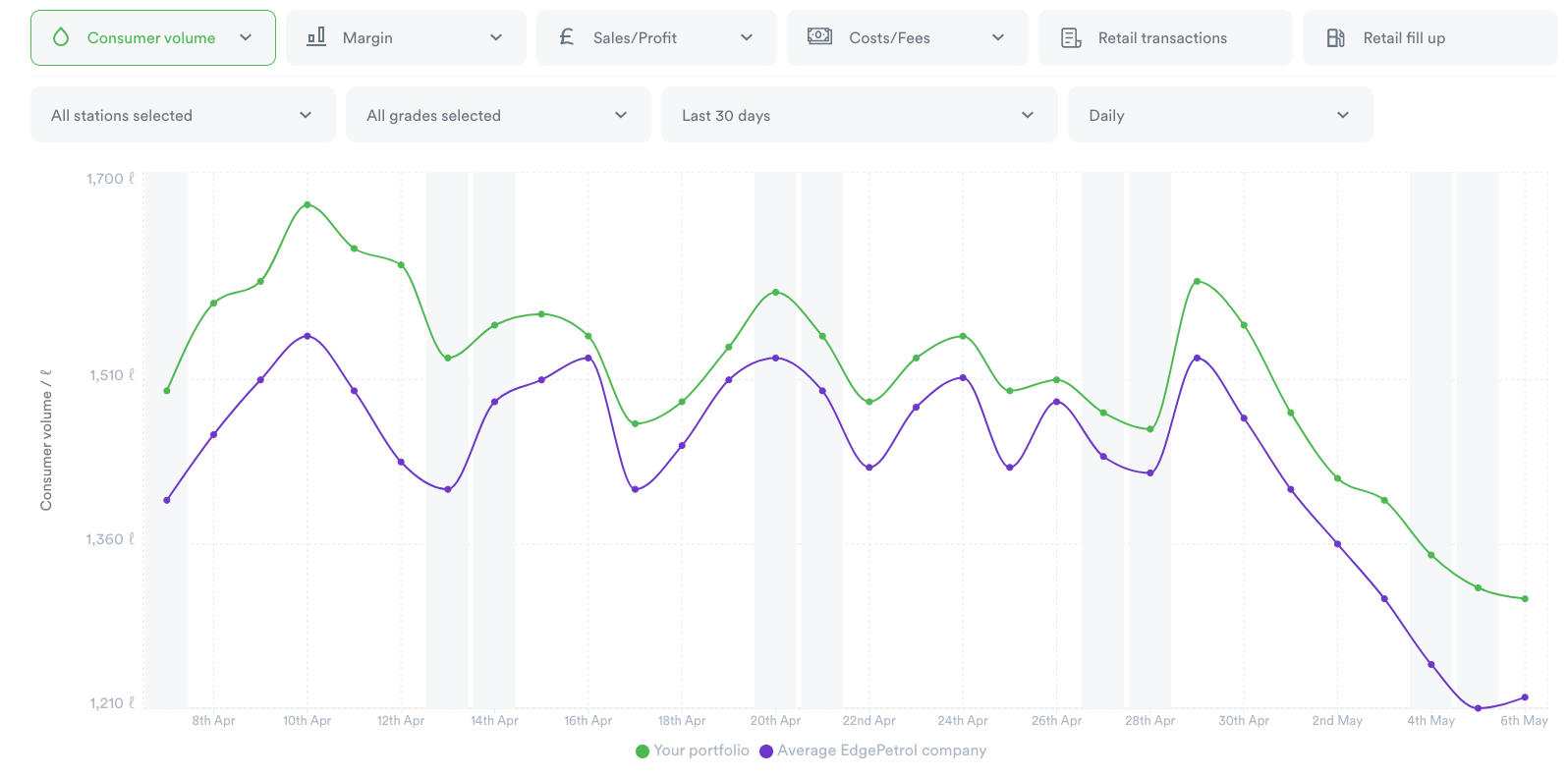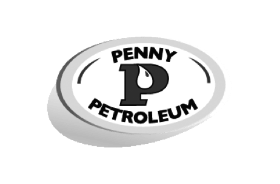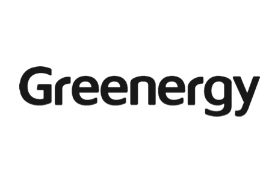Here’s a rundown of the new features you can now take advantage of.
Drumroll please 🥁 ….
Navigation and Station Search
· The main navigation bar has been revamped and you can now find specific stations by using the search bar or using the letter selection.
User Interface improvements and increased performance
· We have focused on optimising the EdgePetrol interface so identifying metrics, trends and important data will be much easier and efficient.
· We have also improved the volume performance indicators so now you will be able to see how your volumes are performing vs an ‘average same time same day’ which is calculated as a 6 week weighted moving average.
New notifications area and improved user experience
· Notifications have now moved at the top of the page for ease of access.
· With this update, you can clear notifications individually instead of clearing them for the whole company, as previously implemented. Notifications automatically archived after 30 days to help you reduce clutter.
· You can now navigate from a notification directly to the detail. For example, if there is a predicted stock-out for a particular tank at a station you can navigate directly from the notification to see when the stock-out will occur.
Restricted view
· Do you want to share access with other users in the business but want to restrict certain features or metrics in EdgePetrol? Now you can with by getting in touch with your Customer Success Representative.
· User roles are as follows:
Owner, Admin, Area Manager, Station Manager
Competitor Pricing Overhaul
· Competitor prices are now timestamped to give a greater level of detail when viewing competitor prices.
· Now, you will be able to navigate to previous dates and times to gain in-depth insights on an intra-day basis.
· You can see if any price has changed in the last 48 hours and look back at any date and time to see the prices at that point.
Station Performance Summary improvements
· Gross Margin target has been moved to the Gross and Net Margin tabs.
· The target is displayed red if the current gross margin is below target and displayed green if current gross margin is equal to, or above the margin target.
Last Delivery Detected improvement
· We have now added the time when the last delivery was detected to give that greater visibility of when you are receiving your deliveries.
BuySmart Analysis improvements
· Important “alerts” are highlighted on the BuySmart Analysis timeline.
· We have improved our tank management system. When a tank is running low, the icon is visible on the timeline and the tank is highlighted orange along with the number of days left of stock. The same can be said for stockouts, the icon is visible on the timeline, the tank is highlighted red and the number of days left in stock is also red.
Performance Reporting
· Complete redesign to improve ease of use.
· We have fixed an issue raised by many of our customers. Now only complete days are displayed so today will not be included when visualising your performance over time.
Updated Station Managers
· We have added a new feature that lets you assign multiple station managers to a single station or assign a station manager to multiple stations.
· Multiple phone numbers can be assigned to a single station manager.