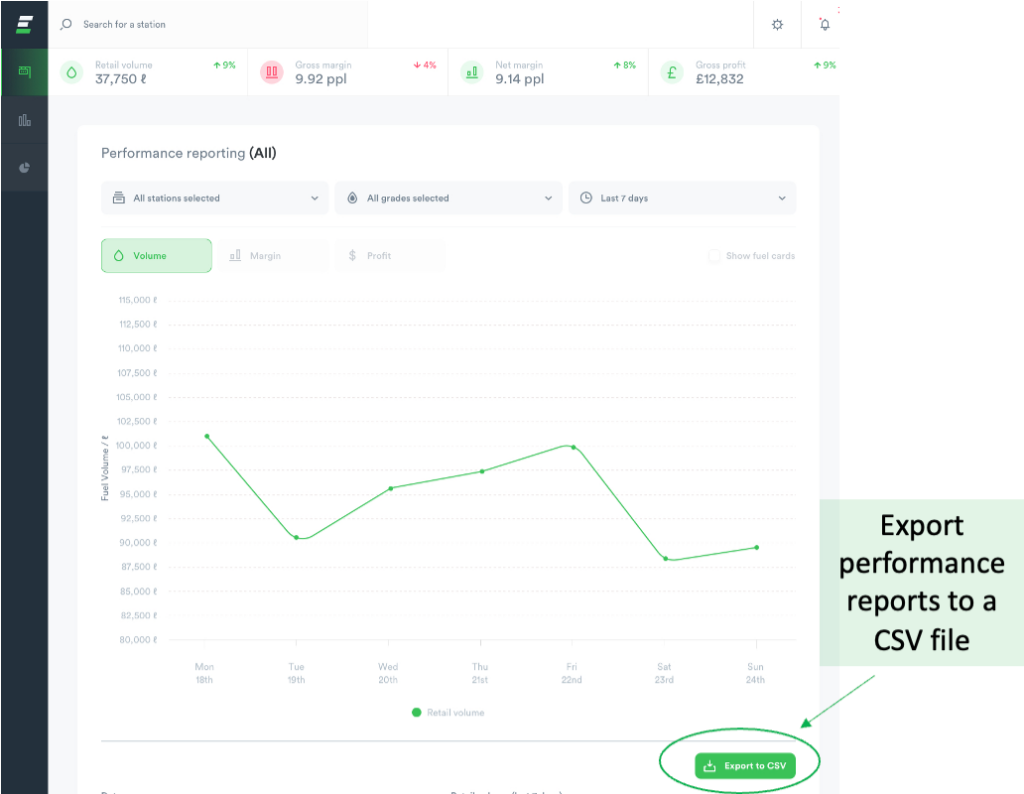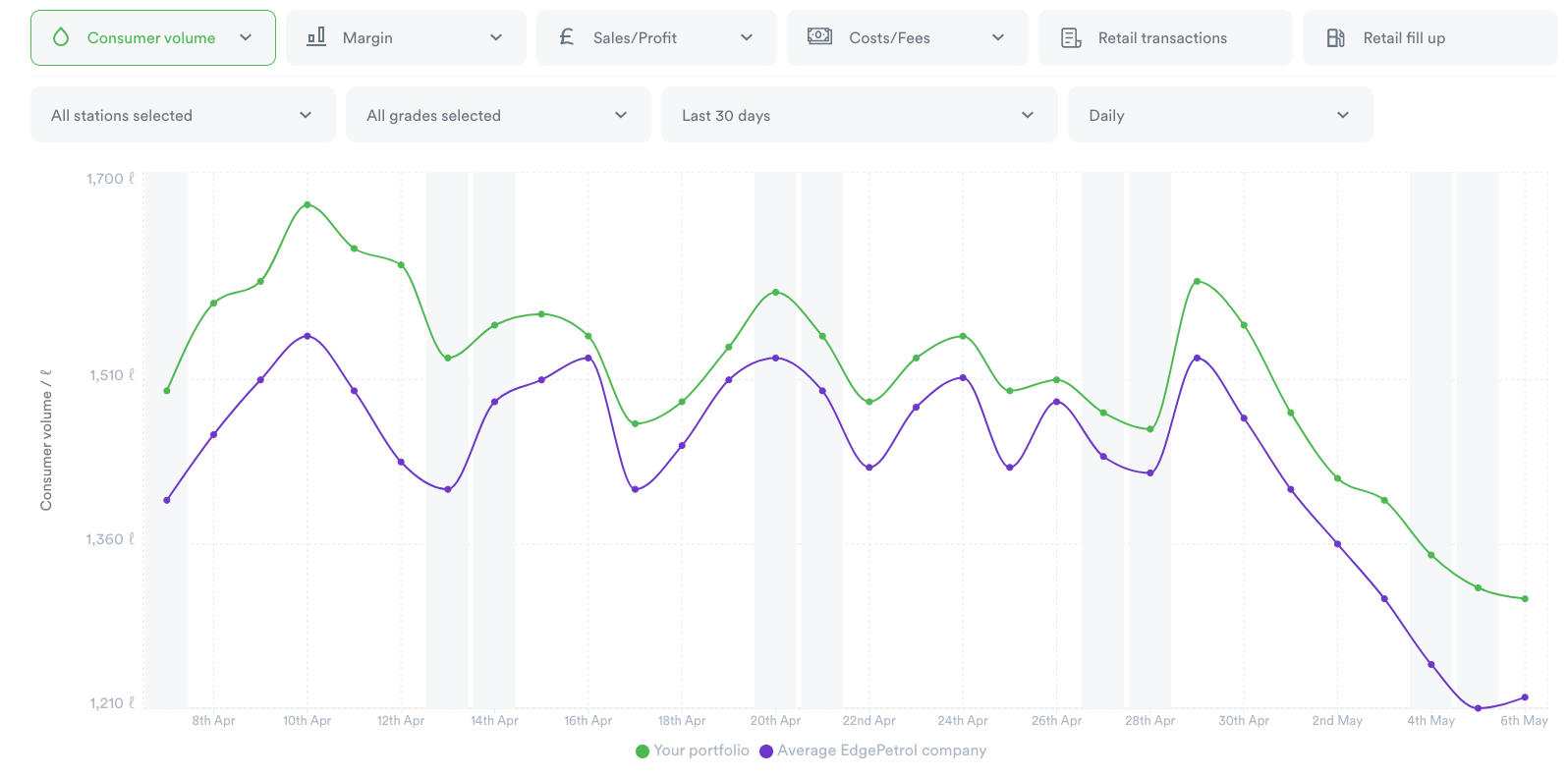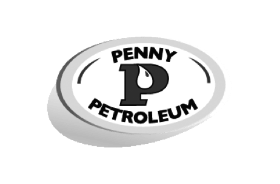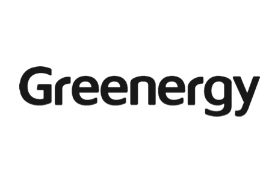You felt like throwing your laptop out of the window.
You just needed to copy & paste your data from the EdgePetrol app like you could before 2.0 was released. Alas, it was not possible.
Ok, so we’re all about ditching those spreadsheets, but this was important to you. You told us time and time again that even copy and paste wasn’t good enough. You wanted to download your data.
Which is why we are absolutely buzzing to share this news with you…
We’ve added the functionality to download the data to a CSV file on the portfolio and station page performance reporting widgets!
No more dragging the cursor awkwardly to the bottom of the screen. Just one click and BOOM! your file is ready with exactly the same data as the filters you have set.

And that’s not all. We’ve re-added other useful features that were present before the move to EdgePetrol 2.0.
Competitor price movements visualised in local competitor widget
If you wanted to ascertain whether competitors had moved up or down in price, you would have to hover over each fuel grade to see this.
Now, you can see if a competitor has moved up or down without having to hover over.

Performance reporting filters are carried over to next station page
If you wanted to set any combinations of filters on the Performance Reporting widget or Portfolio Reporting page, those filters would be restored to the default when moving to a new station.
Now, the filters set on the previous station page carry over to the next, meaning you do not have to set the same filters each time you visit a new station page.
And there is more new stuff too…
‘This Week’ and ‘This Week vs Previous Week’ added as time filter options on Performance Reporting Widget and Portfolio Performance Reporting Page
The Performance Reporting widget and Portfolio Performance Reporting Page have the following time periods as options:
- Last 7 days
- Last 7 days vs previous 7 days
- Last 4 weeks
- Last 4 weeks vs previous 4 weeks
- Custom period
This release will add the following two options to that list:
- This week
- This week vs previous week

Indicate when pole price is set to be actioned in Station List Group Price Editing Page
When you hovered over a pending pole price on the Station List Group Price Editing Page or the Local Competitor Widget, the tool tip would say ‘The orange price indicates there is price change pending for this grade’.
Now, if the pending pole price was set to be actioned in the future and the time it was set to be actioned has not passed, the tool tip states when the pole price is set to be actioned.

Ability to click to previous and next station from Station Page
To enable you to quickly navigate between stations, this release will add a ‘Previous Station’ and ‘Next Station’ navigation button just below the station title.

Stay tuned for many more exciting updates!